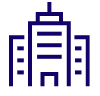Kintone is a cloud-based business application development platform that enables even non-developers to easily create a business app in as little as three minutes. Usable for all kinds of work, including project management, client management, event reports, complaint processing databases, permission for business trips, business trip expenses calculation, registering transit costs, and more.
Business Support Tools Kintone
A business improvement platform that lets anyone easily create applications

Optimal for organizations facing issues like the following:

We aren’t able to share customer and deal information or activity history in real-time.

We have Excel files scattered everywhere, only certain people know how things are organized, we don’t know which files are the latest versions.

Our internal approval process is complicated, leading to huge amounts of paper and email.
An overview of Kintone
Allows easily creating database applications from your data and improving information sharing between team members

Features of Kintone
Organize your documents into one place
- Gather the information of your email, Excel files, paper documents and more all into one place.
- Categorization functionality and full-text search capability let you get access to the information you need quickly.
- Simply load in an Excel file to make a Kintone app out of it that can be used by your team.

Smooth communication
- Use comments to communicate with people, including outside of your team or company.
- Multi-device support allows your team members to get and share the latest information from anywhere.
- Information sharing allows you to prevent work from becoming dependent on a single individual, and makes knowledge sharing and job handover easy.

See work progress at a glance
- Organize and share instructions, advice, and reports.
- Workflows and log management allow you to easily track work progress.
- See the latest information from the notifications screen, and easily access past activity from category-based lists.

Usage examples per department

Using Kintone in a sales department
- Share work knowledge better and improve production.
- Create a place for communication among team members.
- Fewer missed opportunities through better visualization of deals.

Using Kintone in a personnel or general affairs department
- Replace Excel and save time in hiring work.
- Better manage your documents.
- Analyze the results of your job ads placed in different media.

Using Kintone in a customer support department
- Achieve fast customer support through management of customer inquiries.
- Prevent double responses or missed responses.
- Management aftercare for existing clients.

Using Kintone in a planning and marketing department
- Analyze your EC site and measure the results of your strategies.
- Create your own CRM system that interacts with your company’s internal tools.
- Reduce communication costs.

Using Kintone in a purchasing department
- Make timely comparisons of the latest purchase prices.
- Replace Excel as your tool for managing orders and doing inventory management.
- See status of orders, inventory and deadlines in real-time.
What is the best solution for your problem?
Please consult a KDDI consultant.